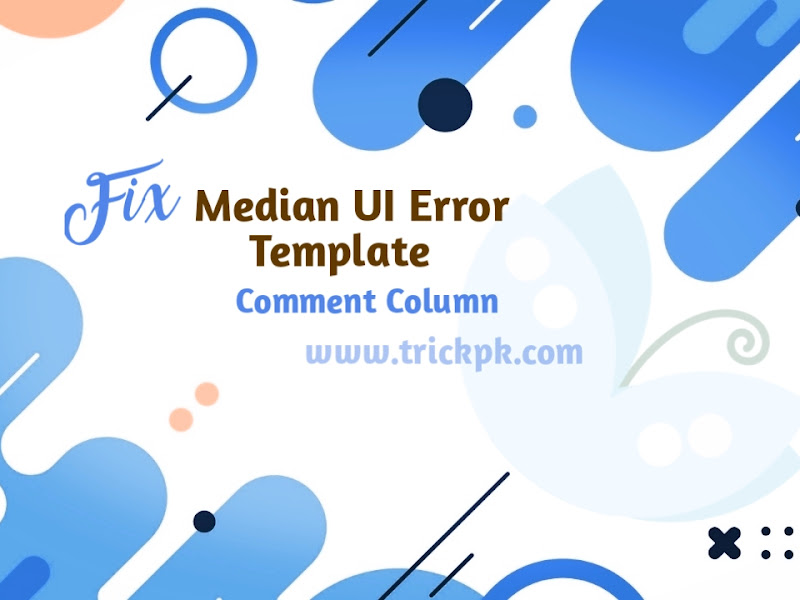TrickPk.com- Recently, users of the Median UI Blogger template were surprised by the comment field that didn't work normally. Published comments do not appear in the article but enter the Blogger Dashboard. Even though the comments column is not in Moderation.
What Causes Median UI Error Comments?
If you notice, Google is currently updating its Privacy Policy and Terms of Service. We can see this in the slightly changed appearance of the comment column.
Where there is a change in the form of the Publish button and there is a description below it that reads:
PAKISTANThis site is protected by reCAPTCHA and the applicable Google Privacy Policy and Terms of Service.ENGLISHThis site is protected by reCAPTCHA and the Google Privacy Policy and Terms of Service apply.
Are Other Templates Also Errors?
The error in the comments column so far I have seen only occurs in the Median UI 1.5 and Median UI 1.6 Templates. While the templates other than Median UI are still normal.
Most likely there is code in the template that must be updated to return to normal. For the update, we are waiting for info from the template maker.
What's the Solution While Waiting for the Latest Update?
While waiting for an update from the creator of this template, we can do the following so that visitors can still comment on our blog:
Replace Blogger comments with Disqus comments widget,
Replace Blogger comments with Facebook comments widget,
Oprek / experiment yourself to find and fix the error code.
Updates
Finally, how to fix the error comment column has been found, you can check the tutorial in this post How to Fix Comment Column That Doesn't Appear on Blogger
That's the cause and how to solve the Median UI comments that are error for a while. May be useful.